Google Passkeys was announced previously by the tech giant to incorporate secure login without the need for passwords. The company has now started implementing this new technology as a default option for Google’s personal account users. From now on, the users will have a prompt that tells them to opt for the Passkeys instead of traditional password login.
This new change in the accounts will lead to a unique experience for users who don’t need to remember their passwords. The total process works in a passwordless way and uses other secure ways to sign onto the account. The method will even eliminate the use of the 2-step verification while trying to log in making it seamless and more accessible.
Google Passkeys as Default Sign-In Option Across Services and Platforms
Once the Passkeys become the default sign-in method, users will still have the option to opt out of the feature. Users who don’t want to keep up with the new feature can easily switch to the traditional method by turning off “Skip password when possible”. Until the feature is turned off, it will directly try signing the account with passkeys which use other secure methods.
The passkeys will work with the user’s fingerprint, face scan, or pin to unlock your device. Besides, the signing-in method of Passkeys is 40% faster than the traditional passwords. The feature relies on the type of cryptography making them much more secure. As it uses biometric authentication for most of the time that users sign onto their accounts it has its benefits. The method helps prevent phishing which makes it safer when compared to using a password on a browser.
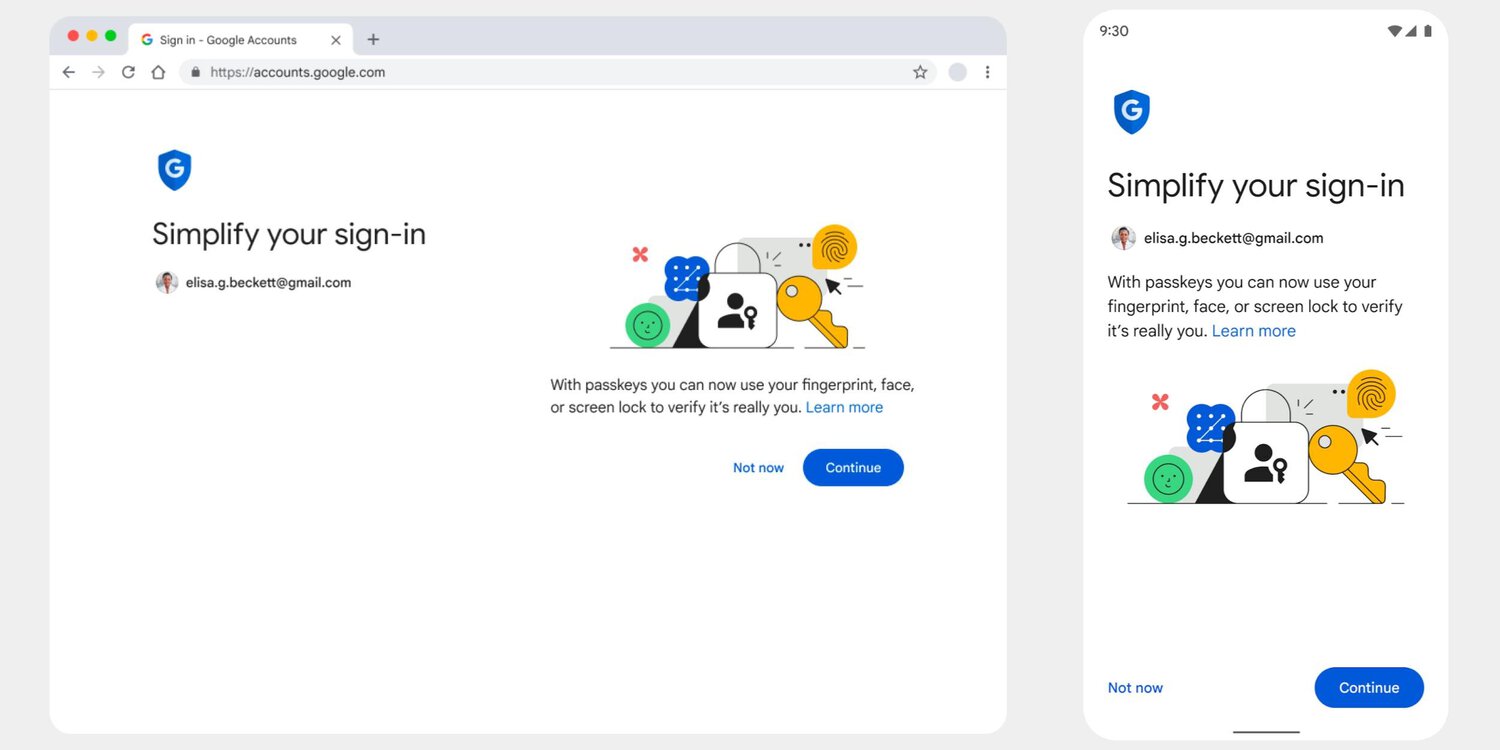
Google has posted a new blog post and mentioned key details regarding this new implementation. The users will soon receive a prompt for creating a passkey. This is used to facilitate smooth access while logging into the Google account. Moreover, the Passkeys feature uses Fast IDentity Online (FIDO) secret.
The FIDO secret will store the passkeys of the account on the device itself. The device includes a smartphone or a password that can be used to log in to websites, services, and apps. Furthermore, the feature uses public key cryptography and biometric authentication on your smartphone. The method makes use of these features every time a user attempts to sign in to their Google Account on their device.
Will the Google Passkeys replace the traditional password way for login? What’s your opinion, do let us know in the comments section below.

Wow, that sounds very interesting! It’s very annoying to remember all these passwords, so it’s tempting to give up the password. But I’m wondering if it’s as safe as they claim. Biometric authentication is great, but what if someone gains access to my device? What about those times when I need to log in from another device or computer? Will passwords work everywhere? This is a significant change, and I’m not sure if I’m ready to completely abandon traditional passwords just yet.