Google Chrome will now let iPhone users add webpages or web apps as a shortcut directly on the home screen. Apple with its iOS 16 operating system for iPhone has focussed more on the web apps. In the recent iOS 16.4 update, the tech giant has brought many features like web push notifications, third-party apps on the home screen, and many more.
The Google browser has now allowed iPhone users to add web apps directly on the home screen. This makes it a seamless experience for users who can quickly open a website without any hassle of typing the entire address. The latest Google Chrome update has brought these new changes onto the iPhone for better ease of use for the users.
Google Chrome Will Support Web Apps Shortcuts on the iPhone
The new update on Google Chrome for the iPhone will let users create a shortcut for their frequently visited websites. Users can easily create the shortcut of any web app that they make use of every day. Users can add them to the home screen of the iPhone. The vicinity of adding these websites on the home screen makes it much easier to open them quickly.
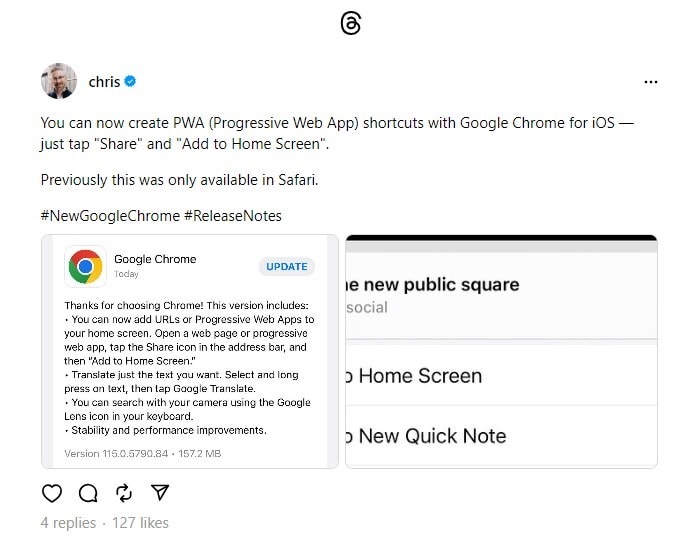
According to a product hunter, Chris Messina who posted an Instagram Threads post about the same has revealed an insight about this new feature on iPhone. Chris has posted that users can create a PWA or Progressive Web App shortcut using Google Chrome on iOS. Furthermore, Chris shared that users can directly tap “Share” and select “Add to Home Screen” to add a shortcut to any website.
Android users and even Windows PC users have used this feature for a very long time. Finally, the feature has finally arrived on the iPhone with which users can instantly check out their frequently visited web apps directly from the home screen. However, the feature works only for iPhones that run on iOS 16.4 or higher and on the updated version of Google Chrome.
iPhone users with iOS 16.4 or later can add a web app on the home screen of their device. The application will look similar to your existing regular applications. The website favicon will be used as the app icon and you can type the app name manually while adding it to the home screen.
Once the user taps the web app’s shortcut on the home screen, it redirects to a browser. It can be any browser like Safari or Google Chrome. As of now, the feature has arrived for Google Chrome on iOS.
